package.jsonのenginesという項目にバージョンを指定することで、
プロジェクト内で使用するNode.jsのバージョンを強制します。
手順
package.jsonを以下のように編集する。
{
...
"engines": {
"node": "16.20.0"
},
...
}プロジェクトのルートディレクトリに.npmrcというファイルを作成し、
以下のように編集する。
engine-strict = true上記の内容は、以下のコマンドでも可能。
echo "engine-strict = true" > .npmrc参考
- Force correct Node.js version with npm | by Fabian Illner | Medium
https://medium.com/@fabian.illner/force-correct-node-js-version-with-npm-a2a57fd12fa - package.json | npm Docs
https://docs.npmjs.com/cli/v9/configuring-npm/package-json#engines - config | npm Docs
https://docs.npmjs.com/cli/v9/using-npm/config#engine-strict