position.setやrotationメソッドでオブジェクトの位置を変更する。
window.addEventListener('load', init);
function init() {
const width = 640;
const height = 480;
const renderer = new THREE.WebGLRenderer({
canvas: document.querySelector('#myCanvas')
});
renderer.setPixelRatio(window.devicePixelRatio);
renderer.setSize(width, height);
const scene = new THREE.Scene();
const camera = new THREE.PerspectiveCamera(60, width / height);
camera.position.set(15, 15, 15);
camera.lookAt(new THREE.Vector3(0, 0, 0));
const cube_geometry = new THREE.BoxGeometry(1, 1, 1);
const cube_material = new THREE.MeshNormalMaterial();
const cube = new THREE.Mesh(cube_geometry, cube_material);
cube.position.set(0.5, 0.5, 0.5);
scene.add(cube);
const plane_geometry = new THREE.PlaneGeometry(10, 10, 1, 1);
const plane_material = new THREE.MeshBasicMaterial({color: 0xffffff});
const plane = new THREE.Mesh(plane_geometry, plane_material);
plane.rotation.x = -0.5 * Math.PI;
plane.position.set(5, 0, 5);
scene.add(plane);
const axes = new THREE.AxesHelper(12);
scene.add(axes);
renderer.render(scene, camera);
}
今回は、以下のように出力される。
set-position by inoha_naito -p5.js Web Editor
A web editor for p5.js, a JavaScript library with the goal of making coding accessible to artists, designers, educators,...
参考
three.js docs
three.js docs