スペースキーを押すことでセルの更新の実行と停止を切り替えるために
_switch_run_stopメソッドを作成する。
import pygame
import sys
import time
class LifeGame:
def __init__(self):
self.cells = [[0, 1, 0, 0, 0, 0, 0, 0, 0, 0, 0, 0, 0, 0, 0],
[0, 0, 1, 0, 0, 0, 0, 0, 0, 0, 0, 0, 0, 0, 0],
[1, 1, 1, 0, 0, 0, 0, 0, 0, 0, 0, 0, 0, 0, 0],
[0, 0, 0, 0, 0, 0, 0, 0, 0, 0, 0, 0, 0, 0, 0],
[0, 0, 0, 0, 0, 0, 0, 0, 0, 0, 0, 0, 0, 0, 0],
[0, 0, 0, 0, 0, 0, 0, 0, 0, 0, 0, 0, 0, 0, 0],
[0, 0, 0, 0, 0, 0, 0, 0, 0, 0, 0, 0, 0, 0, 0],
[0, 0, 0, 0, 0, 0, 0, 0, 0, 0, 0, 0, 0, 0, 0],
[0, 0, 0, 0, 0, 0, 0, 0, 0, 0, 0, 0, 0, 0, 0],
[0, 0, 0, 0, 0, 0, 0, 0, 0, 0, 0, 0, 0, 0, 0],
[0, 0, 0, 0, 0, 0, 0, 0, 0, 0, 0, 0, 0, 0, 0],
[0, 0, 0, 0, 0, 0, 0, 0, 0, 0, 0, 0, 0, 0, 0],
[0, 0, 0, 0, 0, 0, 0, 0, 0, 0, 0, 0, 0, 0, 0],
[0, 0, 0, 0, 0, 0, 0, 0, 0, 0, 0, 0, 0, 0, 0],
[0, 0, 0, 0, 0, 0, 0, 0, 0, 0, 0, 0, 0, 0, 0]]
self.BLACK = (0, 0, 0)
self.WHITE = (255,255,255)
self.row = len(self.cells[0])
self.col = len(self.cells)
self.cell_size = 30
self.screen_size = (self.row*self.cell_size,self.col*self.cell_size)
self.STOP = 0
self.RUN = 1
self.state = self.STOP
pygame.init()
self.screen = pygame.display.set_mode(self.screen_size)
pygame.display.set_caption('Game of Life')
def run_game(self):
while True:
self._check_events()
if self.state == self.RUN:
self.update_cells()
self._update_screen()
time.sleep(0.1)
def update_cells(self):
tmp = [[0]*self.row for _ in range(self.col)]
for y in range(self.col):
for x in range(self.row):
tmp[y][x] = self._check_rules(x,y,sum(self._flatten(self._get_around(x,y))))
self.cells = tmp.copy()
def print_cells(self):
for x in self.cells:
print(*x)
def _get_around(self,_x,_y):
return [[self.cells[y][x] for x in range(max(_x-1,0),min(_x+2,self.row)) if x != _x or y != _y] for y in range(max(_y-1,0),min(_y+2,self.col))]
def _flatten(self,_arr):
return sum(_arr,[])
def _check_rules(self,_x,_y,_num):
if self.cells[_y][_x] == 0:
if _num == 3:
return 1
else:
return 0
else:
if _num <= 1 or _num >= 4:
return 0
else:
return 1
def _check_events(self):
for event in pygame.event.get():
if event.type == pygame.QUIT:
sys.exit()
elif event.type == pygame.KEYDOWN:
if event.key == pygame.K_SPACE:
self._switch_run_stop()
def _update_screen(self):
self.screen.fill(self.BLACK)
self._draw_grid()
self._draw_cells()
pygame.display.update()
def _draw_grid(self):
for i in range(1,self.col):
pygame.draw.line(self.screen,self.WHITE,(0,self.cell_size*i),(self.row*self.cell_size,self.cell_size*i))
for i in range(1,self.row):
pygame.draw.line(self.screen,self.WHITE,(self.cell_size*i,0),(self.cell_size*i,self.col*self.cell_size))
def _draw_cells(self):
for y in range(self.col):
for x in range(self.row):
if self.cells[y][x] == 1:
pygame.draw.rect(self.screen,self.WHITE,(self.cell_size*x,self.cell_size*y,self.cell_size,self.cell_size))
def _switch_run_stop(self):
if self.state == self.STOP:
self.state = self.RUN
else:
self.state = self.STOP
lg = LifeGame()
lg.run_game()